![]() Keyboard Maestro 6
Keyboard Maestro 6
Conduct your Mac Like a Pro!
![]() Keyboard Maestro 6
Keyboard Maestro 6
Conduct your Mac Like a Pro!
Clipboard History Switcher saves a copy of each clipboard every time you copy something. You can then paste any previous system clipboard by triggering the Clipboard History Switcher macro. Clipboard History Switcher will present you with a window allowing you to select any of the past clipboard and paste them.
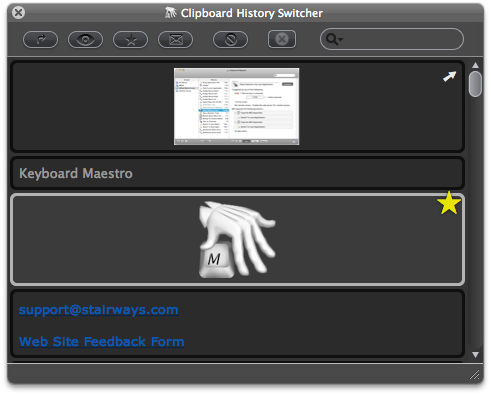
You can press arrow keys to scroll through the clipboard entries, and return/enter to paste in an entry. Hold the Shift key while pressing return or double clicking to paste as plain text.
You can use the search field to filter the clipboards.
You can mark entries as favorites, in which case they will never be removed from the clipboard history.
Clipboard entries that resemble passwords are obscured, deleted after they reach position ten in the clipboard history, and not saved to disk. You can option click on an obscured password to reveal it.
You can send clipboards to another Mac running Keyboard Maestro. The received clipboard entries will appear in the clipboard history (assuming the Keyboard Maestro Web Server is enabled on the destination Mac).
By default, Keyboard Maestro creates a Clipboard History Switcher macro in the “Switcher Group” Macro Group, triggered by Command-Control-Shift-V. You can disable the Macros by selecting them in the Macros window pane and clicking the button.
Keyboard Maestro also creates disabled macros for Paste Plain Text (Command-Shift-V) and Paste Previous Clipboard (Command-Control-V) in the “Global Macro Group” Macro Group. You can enable these by selecting the Global Macros Group, then selecting the macros and and clicking the button below the Macros list.