Program Switcher
Program Switcher is essentially a highly specialized Hot Key that enables you to launch, switch, hide, and quit applications with one keystroke. By pressing a single keystroke, Program Switcher enables you to switch between all running applications or all current windows. Once the switching window appears, you may select the application or window to activate, and Program Switcher will take you to it.
Configuring Program and Window Switcher
To configure Program and Window Switcher, first launch Keyboard Maestro and click the Program Switcher tab to select the Program Switcher window pane.
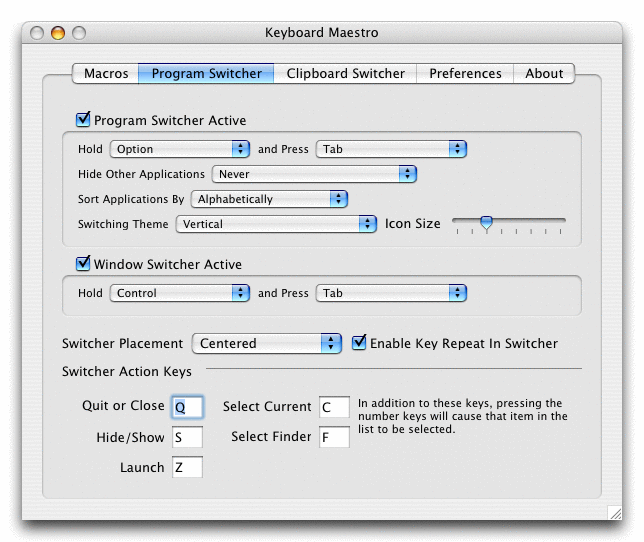
In the Program Switcher window pane you can:
- enable and disable Program and Window Switcher.
- configure the modifier and switching key for Program and Window Switcher.
- configure whether to hide other applications when switching (or always).
- configure the sort order for the application list.
- configure the appearance of the window used by Program Switcher.
- configure the icon size in the Program Switcher window.
- configure where the switcher window will appear.
- configure whether to allow Key Repeat in the switcher window.
- configure the action keys.
You can have Program Switcher hide other applications when you switch using Program Switcher, or hide other application always, no matter how you switch. By default Program Switcher will not hide other applications. Applications on the excluded application list (see the Preferences section) will not be hidden.
Program and Window Switcher Keystroke
You select a pair of keys that you can press to activate the application or window switching feature. This sequence defaults to Option and Tab for application switching and Control and Tab for window switching, but may be configured in the Program Switcher window pane. When pressing this keystroke, be sure that you hold down the modifier key (the Option, Control, or Command key) prior to pressing the switching key (the Tab, Tilde (~), Back Slash (\), or Space key).
Program and Window Switcher Window
Once activated, the switching window appears listing all the applications or windows and remains until you release the modifier key. You can navigate by pressing the switching key (usually Tab) or the arrow keys. You can cancel the window by pressing the Escape key. When you release the modifier key, Program Switcher will bring the selected application or window to the front. While the window is open, you can use the following keys (configurable in the Program Switcher window pane) to access extra functionality:
- Q
- mark the application to be quit or window to be closed.
- Z
- mark the application to be launched.
- S
- mark the application to be hidden or window to be minimized.
- F
- selects the Finder.
- A
- toggle the display of launchable applications.
- E
- toggle the display of excluded applications.
Continue on to Clipboard Switcher
