Clipboard Switcher
Clipboard Switcher enables you to define any number of named clipboards which can be use to Cut or Copy into and Paste from in any application. To use Clipboard Switcher, you simply press the configurable keystrokes for Clipboard Switcher’s Copy, Cut, and Paste actions. Clipboard Switcher will present you with a window allowing you to select the clipboard to use.
Configuring Clipboard Switcher
To configure Clipboard Switcher, first launch Keyboard Maestro and click the Clipboard Switcher tab to select the Clipboard Switcher window pane.
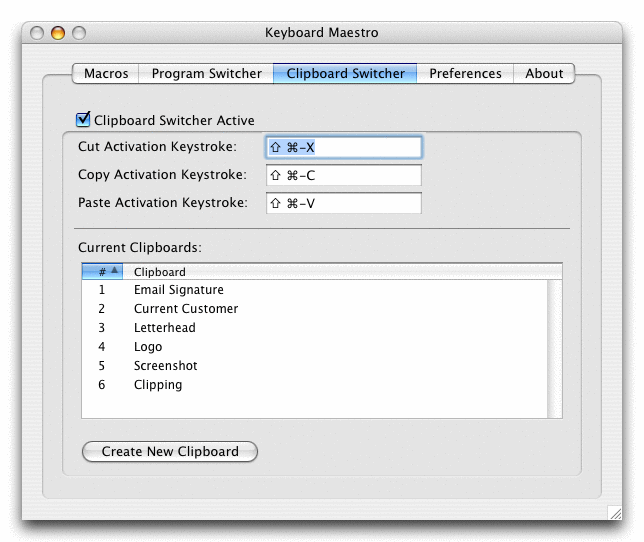
In the Clipboard Switcher window pane you can:
- enable and disable Clipboard Switcher.
- configure the Cut, Copy and Paste activation keystrokes.
- create new named clipboards.
- delete unwanted clipboards.
© 1990 - 2005 Stairways Software Pty Ltd. All rights reserved.
