![]() Keyboard Maestro
Keyboard Maestro
Conduct your Mac Like a Pro!
![]() Keyboard Maestro
Keyboard Maestro
Conduct your Mac Like a Pro!
The Program Switcher is essentially a highly specialized macro action that enables you to launch, switch, hide, and quit applications. By triggering the macro, the Program Switcher enables you to switch between all running applications. Once the switching window appears, you may select the application to activate, and Program Switcher will take you to it.
The Program Switcher action lets you choose from three themes (vertical list, horizontal icons, or icon grid), as well as configure the icon size, color tint, and the sort order.
You can also choose to hide other applications when switching (Keyboard Maestro also has a preference in the General preference pane to always hide other applications when switching).
You can select various applications to always be displayed, even if they are not currently running, perfect for launching frequently used applications. In the Excluded preference pane, you can configure various applications to never be displayed.
While the Program Switcher window is displayed, you can perform various actions:
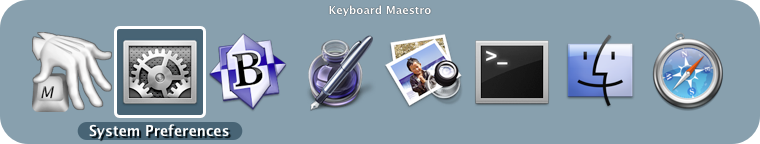
By default, Keyboard Maestro creates a Program Switcher macro in the “Switcher Group” Macro Group, triggered by option-Tab. You can disable this Macro by selecting the Switcher Group, then selecting the Program Switcher macro and clicking the button below the Macros list. You can edit this macro to change the trigger to command-Tab to replace the system program switcher, or you can change it to any other desired Hot Key.
Continue on to Window Switcher